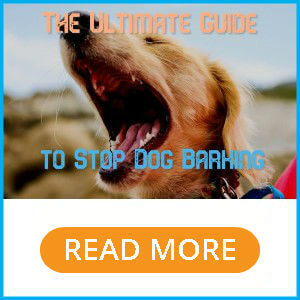Even if you’ve already sent out Christmas cards, we thought it might be fun to help pet parents include their pups in this year’s festivities with some beginner pet photography tips! Christmas is just a week away and there is still time to get that perfect holiday shot of your dog! Truthfully, taking pictures of your dog, like children can be a challenging experience. The movement, indoor lighting and getting the pose just right are all part of why some people avoid this challenge completely, but with our help, Fido will be the holiday star this year and the perfect addition to your photo album. Not to mention a photo album could make a great gift to the right dog-loving person.

WHAT YOU’LL NEED:
- A Camera (DSLR with Manual or Portrait mode is preferred)
- Indoor string lights
- A backdrop or a festive location such as a fireplace or a Christmas tree
- Treats. A lot of them.
- A toy that squeaks
- A friend to assist!
Step 1: Prep your scene and your camera settings.
Before you even get your dog excited be sure to plan out what kind of image you’d like to take. If you’re going to dress up your dog, have all the tags off the costume and put everything neatly aside so when you’re ready you can put it on them and get snapping. If your dog is a smart cookie and not really into the Christmas shenanigans you will only have a golden few seconds to get your shot, so preparation is key! What’s more important here though, is that you don’t want to stress your dog out. Flashes, someone scooting them into position and throwing a bunch of strange items onto them can be pretty scary. Be sure to be gentle and never put your dog into an uncomfortable situation. Look for stress signs such as licking their lips, yawning and panting and know when to give your dog some space.
Set up your backdrop or get all your items positioned in front of a fireplace. The extra light of a fireplace or Christmas tree can be very helpful since we will be shooting in a low lighting situation. I would recommend using a stuffed animal or object about the size of your dog and positioning it in place of your dog while we find our perfect settings. If you’ve selected an automatic mode such as AUTO, PORTRAIT, or CHILD you can disregard the next instructions about adjusting your settings, or you can try them yourself in manual mode and see how it goes.
Turn your ISO up if you’re shooting indoors. Inside tends to have significantly less natural light, so you need to bump up the ISO to assist. There should be a button on your camera for ISO, select it and while holding it turn the dial to adjust to something between 1250-1600. Don’t go any higher or you risk your image being grainy. If you’re shooting outside you can keep this between 200-800 depending on the time of day. You can always set this to AUTO if you’re unsure.
If you’re a beginner I would recommend shooting on a portrait or “child” mode, so that it prioritizes the best shutter speed for the lighting. If you want a challenge, try shooting on manual. You will want the shutter speed setting to be fast enough to freeze an image of your dog, but slow enough to let enough light in. Adjust your aperture to “wide open” if you can (the smallest f/stop number, usually between 1.2-4). Not all cameras have the same f/stop capabilities, but try adjusting yours as wide as you can (to the lowest number). This will let the most light in and will help blur the depth of field and give you that soft, bokeh looking portrait. 
The next part is going to be up to you. You can decide to have a bright scene and leave all the lights on and simply pose your dog with their costume, or, you can dim the lights (just slightly) by tilting any lamps you have up towards the ceiling or away from the scene so that any Christmas lights you have in the shot give a nice glow. Practice a few shots, and check your images to see how you need to adjust your settings. In general, in a low lighting situation you want the lens to be open for longer to let more light in, however, the longer it’s open the more susceptible the shot is to blur, which will be tricky as most dogs will not sit still for even a full second. Therefore, using a tripod will be very important. It will minimize the shake and vibration of the camera and help keep your shots crisp and neat. We’ll get to keeping your dog still in the next steps below.
Try to avoid underexposing or overexposing the shot. If you have too much light, any sources of light in your shot such as string lights will be washed out and a blur of white and the colours will be undersaturated and blurred. Adjust subtly, or try focusing your camera on a different spot as most cameras have a sensor that will automatically adjust to the lighting. Underexposed will leave the center of the image in darkness. You can adjust this slightly in photoshop afterwards, but it’s always best to expose it properly the first time.
STEP 2: Getting Your Pup in Position
This is where your treat pouch and your friend assisting you will come into play. Have your camera set up on the tripod or on a steady surface like a table if you don’t have a tripod. Have your friend lure your dog into a sit position in the desired area. Start with a sit or a lay down as these are the easiest to keep your pup still. Keep the treat in their view, reward them now and then for sitting still and gently place any costumes or string lights into the shot. A word of caution, if you decide to use string lights near your dog, please make sure they will not be tempted to bite, chew or pull on the lights. This is a hazard that could seriously harm your dog so take great caution in deciding if this is something they can handle. Also note that placing any string lights on your dog should only be done for very short intervals of time, as the bulbs do heat up and there is the risk that they could tangle themselves in the lights. For easiest and best use, choose a small, light set of string lights that you can drape over them, snap a few shots, and easily remove between setups.
STEP 3: Taking The Shot
If you have a remote to use with your camera, great! Use it. Not only will it reduce vibration and movement to the camera when pressing the shutter, but it will allow your hands to be free to snap, whistle or hold up a squeaky toy or a treat to get your dog’s attention. Alternately, your friend or partner can do this and you can focus on the camera.
*ALWAYS REVIEW YOUR PHOTOS BEFORE PROCEEDING* You want to make sure that the settings are still accurate and the photos are exposing properly before taking 300 photos of black space. Review after each shot to be confident and sure you’re getting the most out of your photographs.
If you’re having trouble getting a shot of your dog because they keep moving, try taking a burst photo, or hold the shutter down so that it takes multiple. If your shutter speed is fast enough, one of the shots will likely be perfectly frozen and in an appropriate position with the help of a squeak toy or delicious treat behind the camera. Try a feather toy or bell if you’re trying to take a picture of your cat!

STEP 4: PRAISE!
Praise your dog with treats and pets for a job well done! Remember, this can be a stressful experience for some dogs so be courteous and attentive to make sure they are comfortable and take breaks where you need to.
Good luck and have a very Merry Christmas from all of us at Release the Hounds!
Interested in some fun activities this winter with your dog? Read our article on Vancouver’s Winter Festivities to Enjoy With Your Dog!
Written by: Rachelle Biever CPDT-KA